🗂️ Organizing Conversations
Open WebUI provides powerful organization features that help users manage their conversations. You can easily categorize and tag conversations, making it easier to find and retrieve them later. The two primary ways to organize conversations are through Folders and Tags.
Organizing Conversations with Folders
Folders allow you to group related conversations together for quick access and better organization.
- Creating a Folder: You can create a new folder to store specific conversations. This is useful if you want to keep conversations of a similar topic or purpose together.
- Moving Conversations into Folders: Conversations can be moved into folders by dragging and dropping them. This allows you to structure your workspace in a way that suits your workflow.
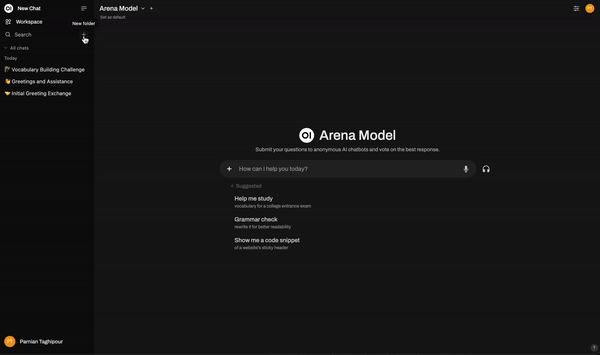
Example Use Case
If you are managing multiple projects, you can create separate folders for each project and move relevant conversations into these folders. This helps keep all project-related discussions in one place.
Tagging Conversations
Tags provide an additional layer of organization by allowing you to label conversations with keywords or phrases.
- Adding Tags to Conversations: Tags can be applied to conversations based on their content or purpose. Tags are flexible and can be added or removed as needed.
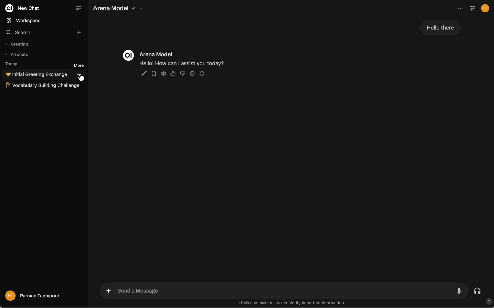
- Using Tags for Searching: Tags make it easy to locate specific conversations by using the search feature. You can filter conversations by tags to quickly find those related to specific topics.
Example Use Case
If you frequently discuss certain topics, such as "marketing" or "development," you can tag conversations with these terms. Later, when you search for a specific tag, all relevant conversations will be quickly accessible.