Model Whitelisting
Open WebUI allows you to filter specific models for use in your instance. This feature is especially useful for administrators who want to control which models are available to users. Filtering can be done through the WebUI or by adding environment variables to the backend.
Filtering via WebUI
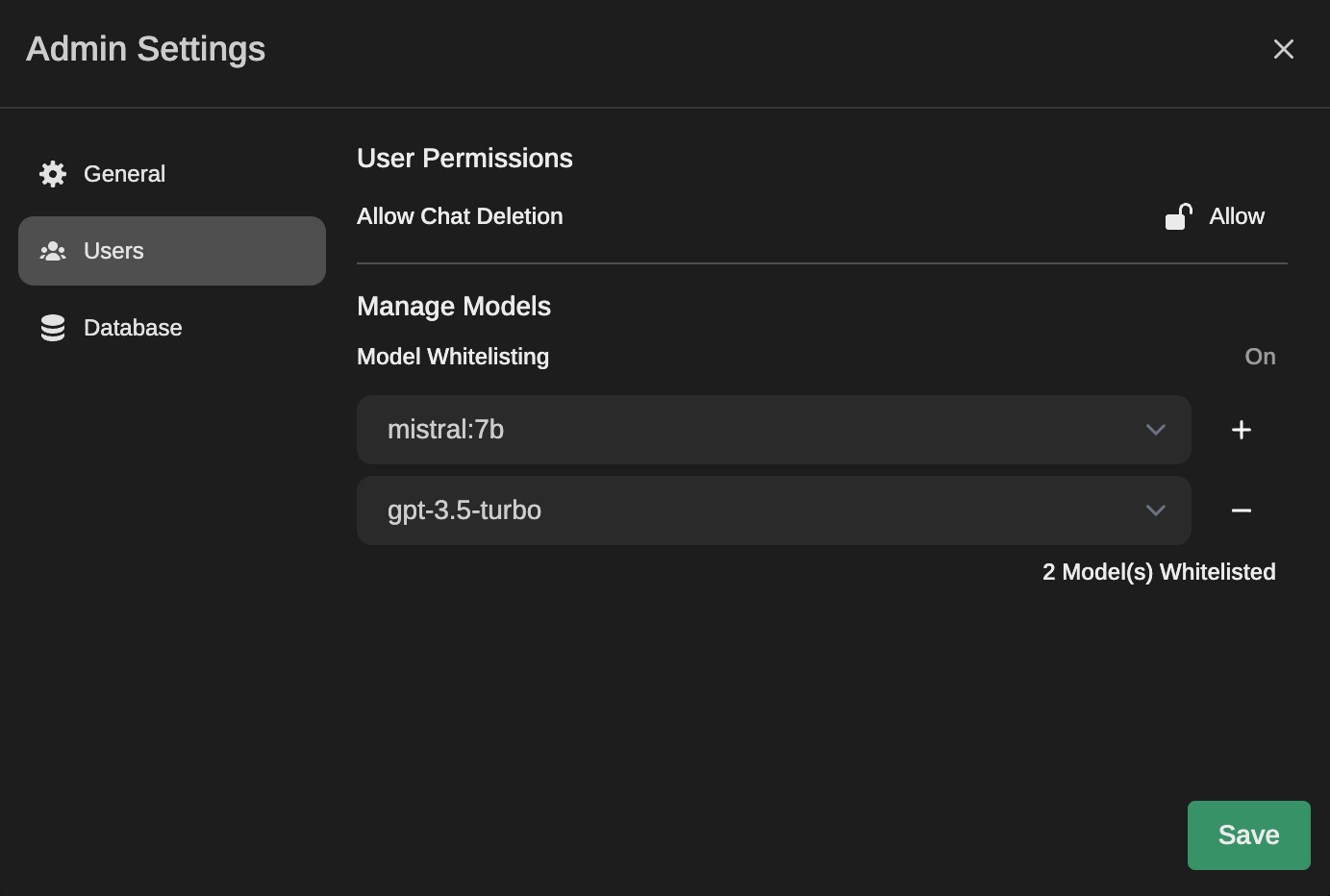
- Go to Admin Panel > Settings > Users.
- In the Manage Models section, you can enable or disable the model whitelisting feature, and add or remove models from the whitelist.
- Click Save to apply your changes.
Filtering via Environment Variables
You can also whitelist models by adding environment variables to the backend. This method is useful for automated deployments and can be done by adding the following environment variables to your docker run command:
-e ENABLE_MODEL_FILTER=True \
-e MODEL_FILTER_LIST="llama2:13b;mistral:latest;gpt-3.5-turbo" \
In this example, the ENABLE_MODEL_FILTER variable is set to True to enable the feature, and the MODEL_FILTER_LIST variable lists the models to be whitelisted. The format for the MODEL_FILTER_LIST variable is model_name:version;model_name:version;....