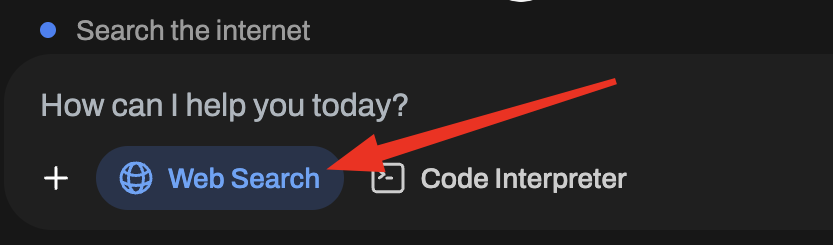SearchApi
warning
This tutorial is a community contribution and is not supported by the Open WebUI team. It serves only as a demonstration on how to customize Open WebUI for your specific use case. Want to contribute? Check out the contributing tutorial.
SearchApi API
SearchApi is a collection of real-time SERP APIs. Any existing or upcoming SERP engine that returns organic_results is supported. The default web search engine is google, but it can be changed to bing, baidu, google_news, bing_news, google_scholar, google_patents, and others.
Setup
- Go to SearchApi, and log on or create a new account.
- Go to
Dashboardand copy the API key. - With
API key, openOpen WebUI Admin paneland clickSettingstab, and then clickWeb Search. - Enable
Web searchand setWeb Search Enginetosearchapi. - Fill
SearchApi API Keywith theAPI keythat you copied in step 2 from SearchApi dashboard. - [Optional] Enter the
SearchApi enginename you want to query. Example,google,bing,baidu,google_news,bing_news,google_videos,google_scholarandgoogle_patents.By default, it is set togoogle. - Click
Save.
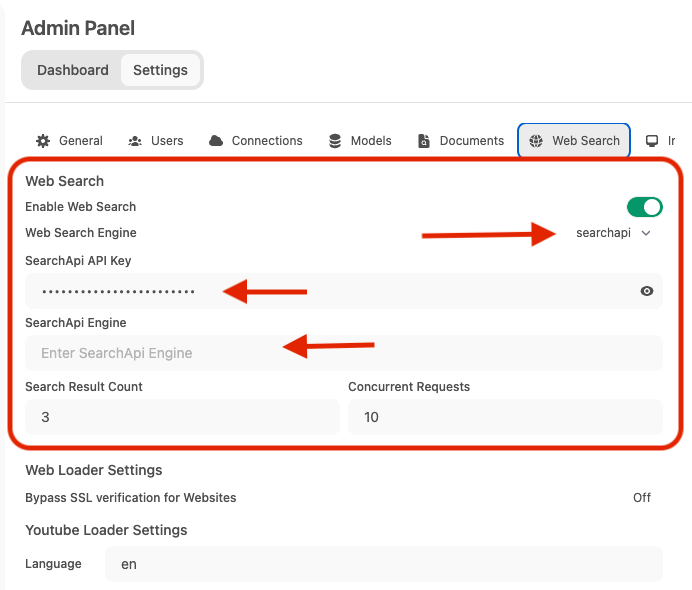
Note
You have to enable Web search in the prompt field, using plus (+) button to search the web using SearchApi engines.