Monitoring and Debugging with Langfuse
Langfuse Integration with Open WebUI
Langfuse (GitHub) offers open source observability and evaluations for Open WebUI. By enabling the Langfuse integration, you can trace your application data with Langfuse to develop, monitor, and improve the use of Open WebUI, including:
- Application traces
- Usage patterns
- Cost data by user and model
- Replay sessions to debug issues
- Evaluations
How to integrate Langfuse with Open WebUI
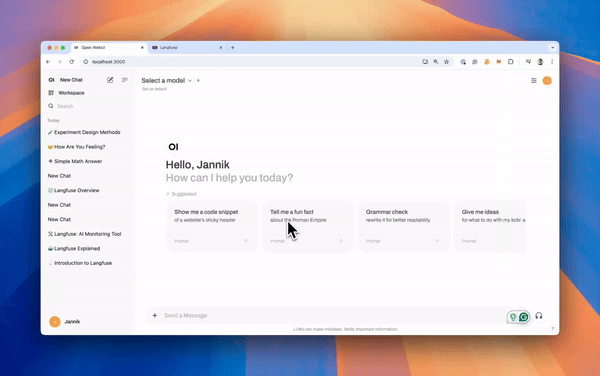 Langfuse integration steps
Langfuse integration steps
Pipelines in Open WebUI is an UI-agnostic framework for OpenAI API plugins. It enables the injection of plugins that intercept, process, and forward user prompts to the final LLM, allowing for enhanced control and customization of prompt handling.
To trace your application data with Langfuse, you can use the Langfuse pipeline, which enables real-time monitoring and analysis of message interactions.
Quick Start Guide
Step 1: Setup Open WebUI
Make sure to have Open WebUI running. To do so, have a look at the Open WebUI documentation.
Step 2: Set Up Pipelines
Launch Pipelines by using Docker. Use the following command to start Pipelines:
docker run -p 9099:9099 --add-host=host.docker.internal:host-gateway -v pipelines:/app/pipelines --name pipelines --restart always ghcr.io/open-webui/pipelines:main
Step 3: Connecting Open WebUI with Pipelines
In the Admin Settings, create and save a new connection of type OpenAI API with the following details:
- URL: http://host.docker.internal:9099 (this is where the previously launched Docker container is running).
- Password: 0p3n-w3bu! (standard password)
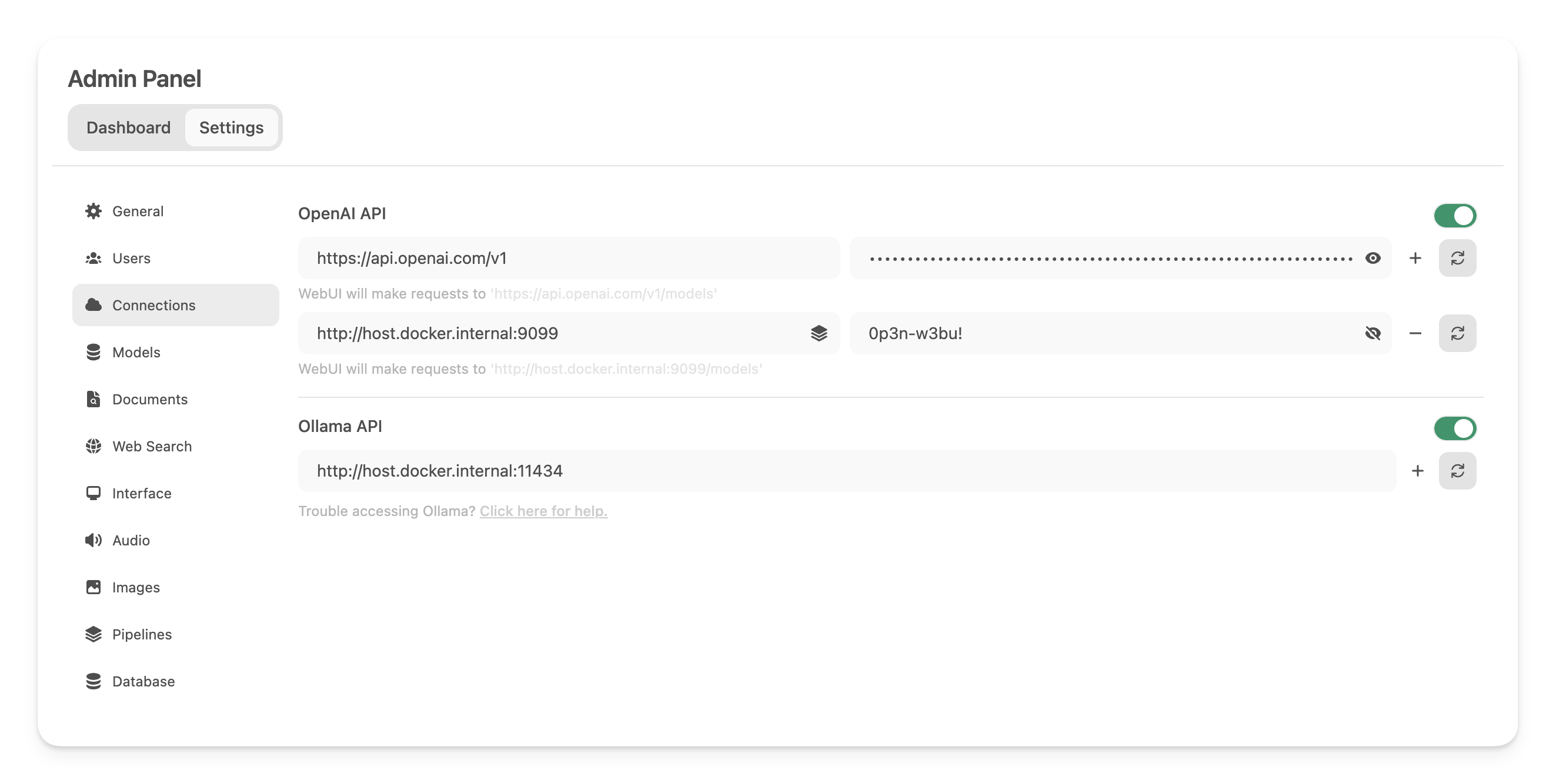
Step 4: Adding the Langfuse Filter Pipeline
Next, navigate to Admin Settings->Pipelines and add the Langfuse Filter Pipeline. Specify that Pipelines is listening on http://host.docker.internal:9099 (as configured earlier) and install the Langfuse Filter Pipeline by using the Install from Github URL option with the following URL:
https://github.com/open-webui/pipelines/blob/main/examples/filters/langfuse_v3_filter_pipeline.py
Now, add your Langfuse API keys below. If you haven't signed up to Langfuse yet, you can get your API keys by creating an account here.
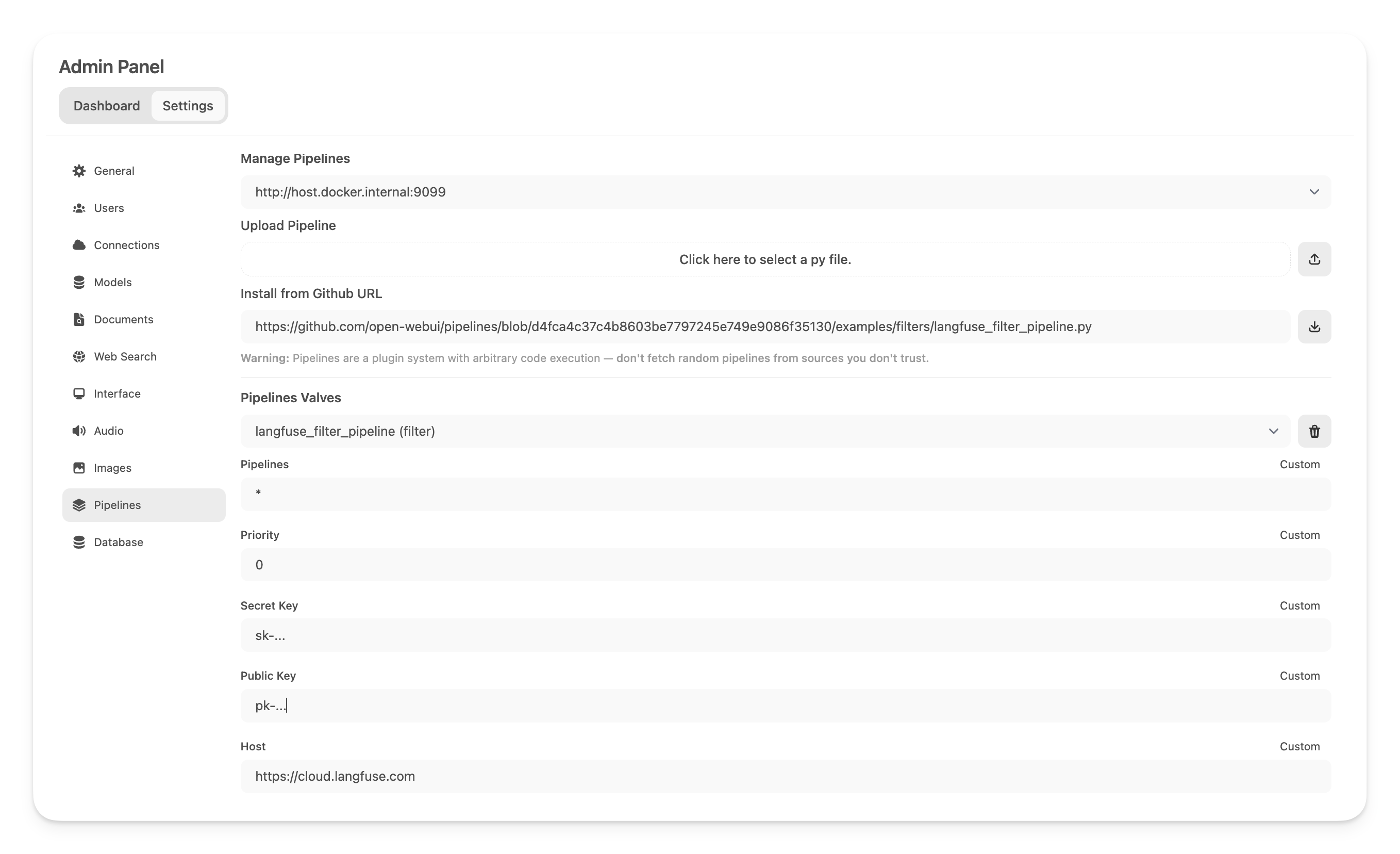
Note: Capture usage (token counts) for OpenAi models while streaming is enabled, you have to navigate to the model settings in Open WebUI and check the "Usage" box below Capabilities.
Step 5: See your traces in Langfuse
You can now interact with your Open WebUI application and see the traces in Langfuse.
Example trace in the Langfuse UI:
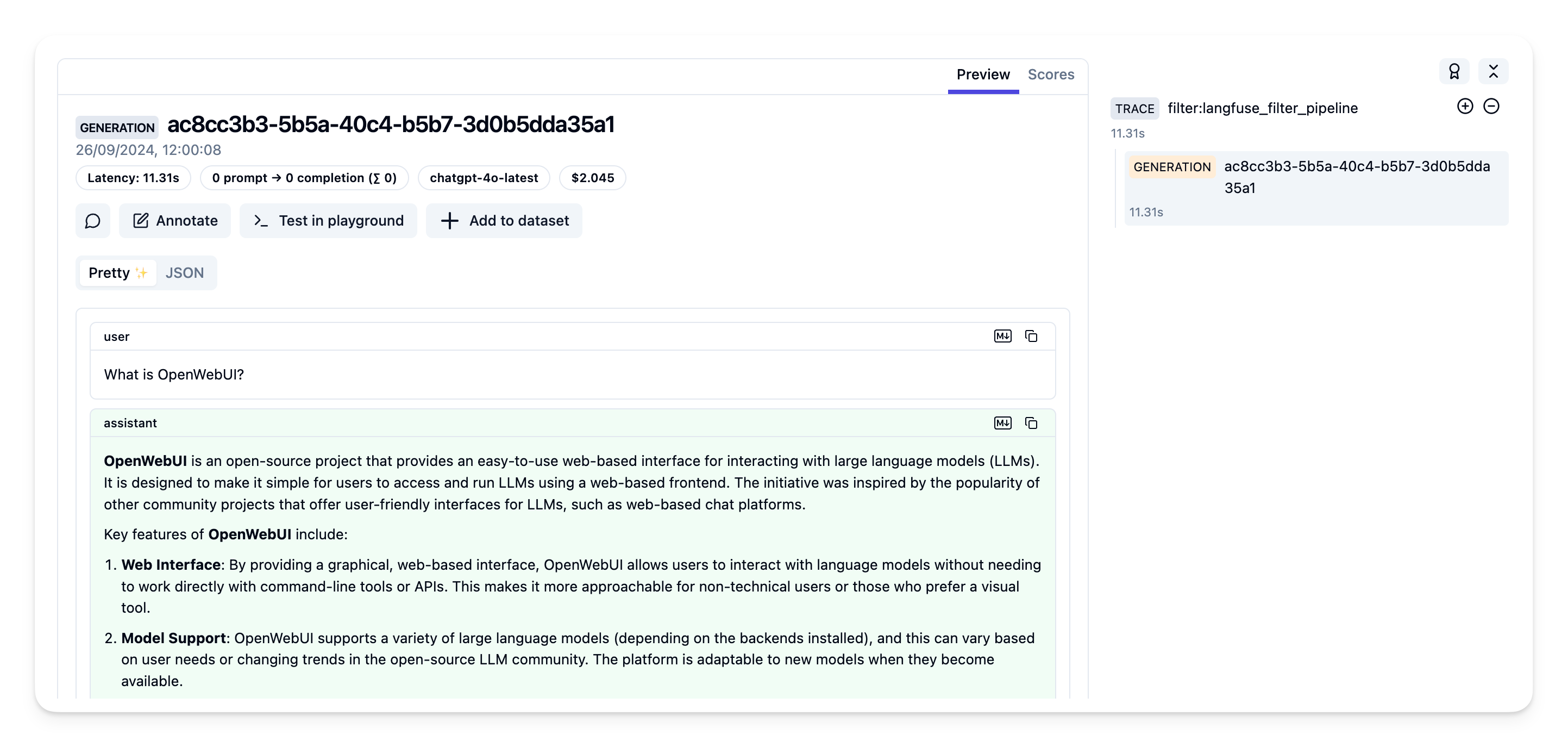
Learn more
For a comprehensive guide on Open WebUI Pipelines, visit this post.